Garmin Edge 820 review
I don’t normally bring my work home, but when you’ve been asked to try out the brand-new Garmin Edge 820, one has to concede: there’s an exception to every rule. We’ve been inundated with previews, launch pro-mo’s and what not, but I wanted to see for myself what the hype was really all about. So last Friday I spent my evening delving deeper into Garmin’s latest addition to the Edge range, to see what’s what with the Edge 820.

Unboxing
The first thing you notice when you take the Edge 820 out of the box, is the size: nice and compact, without being too small. Perfect! I’ve used the Garmin Edge 1000 of a fellow rider once, and though the size is great in your hands (especially now that we’re getting used to ever larger smartphones), it looks somewhat bulky when mounted to the bars. Not so with the Edge 820: Garmin has taken the size of the Edge 520 and added a full-colour touch-screen as well as some of the innards of the Edge 1000. A simple mating, but one which has arguably led to the ideal size for a head unit.

Also in the box: a number of straps to attach the mount designed to be used on the stem, an out-front mount with all the rubbers required to protect your handlebars, a manual, and an allen key to close the out-front mount with. Charging the Edge 820 is done with the included mini-USB cable. The Garmin Edge 820 bundle also contains speed-, cadence-, and heart rate sensors.
Garmin Connect
Registering the Garmin Edge 820 is easy via the online Garmin Connect platform. This portal enables you to record your training sessions, set courses, link your Strava account to your device, and more. The interface is kept clean and simple, and is pretty user-friendly. The Edge 820 can also be connected using Bluetooth with the Garmin Connect App, allowing you to alter settings or upload your ride after completion. A very useful feature!

Functionality
The Edge 820 boasts several new features such as Group Track, Battery Save mode, Incident Detection, and Rider-Specific Data Analysis tools such as cycling-specific VO2 max, recommended recovery time, FTP, etc. A number of options first seen on the Garmin Edge 1000 have also been added to its 2.3 inch baby brother, such as Strava Live Segments and the full colour touchscreen. A few of these are further examined below.
Group Track
Group Track is a new feature which allows you to follow your fellow Garmin-users on your own device during a ride. Ideal for instance during a long climb like the Mont Ventoux, when you’d rather set your own pace instead of following the group. Group track will allow you to keep an eye on your friends and their relative positions, and see just how much harder you’re pushing! Small niggle: only the Garmin Edge 820 is currently capable of displaying other riders’ positions. Friends with a Garmin device fitted with Live Track can broadcast their position, but can’t receive yours. In short: you can see them with your 820, but they can’t see you if they have any other device.
Battery Save mode
Most of us have been there: glorious weather, early Sunday morning, you’ve set out for a long ride bright and early, but then after about 2 hours of riding you realise there’s only 5% of battery remaining in your computer! Crying shame, because that won’t last you the full 200k of your ride… In order to provide you with data and navigation for as long as possible, Garmin has now introduced the Battery Save Mode on the Edge 820. This deactivates many of the power draining applications and turns off the screen, only to turn it back on when it’s absolutely needed. Such moments could be at the next junction for instance when you’d probably like to know which way to go. It won’t prevent the battery from dying eventually but it might just offer you enough juice to get you home! A useful and simple addition, if you ask us.
Incident Detection
I’ll gladly admit I haven’t tested this feature first hand, but the idea behind it is simple: if you happen to crash for whatever reason, the Garmin Edge 820 starts a 30 second countdown. If you haven’t cancelled it by the time it reaches 0, the device will automatically send a notification message to your selected contacts. The countdown is a useful addition, as we’ve all accidentally just dropped our bikes once, and didn’t need the emergency services to get it back on its wheels. It allows you to abort any false alarms then, but if you are indeed unable to cancel the timer, this feature could make a substantial difference in how your accident ultimately ends. Especially considering the fact that emergency services have started to experiment with text-alerts, the addition of Incident Detection to the Garmin Edge 820 could very well be a first step to fully automated distress alerts. The application does require an active Bluetooth connection to your smartphone.

Rider-Specific Data Analysis
Garmin products have been able to analyse a user’s data for a while now and offer recommendations based on this information. The Edge 820 adds several new options within the Edge range however, with the Stress Score for instance (known from the Sports Watches), your FTP (Functional Threshold Power), or rest time based on previous activities. All of these data analysis tools are becoming increasingly accurate since Garmin’s devices have first been able to connect with power meters, heart rate monitors, scales, and activity trackers. The recommendations based on these analyses are becoming ever more reliable as more and more data is gathered and quantified.
Display
Garmin decided to take the functionality of the Edge 1000 and stuff it into the housing of an Edge 520. The screen is, contrary to that of the Edge 520, a capacitive touchscreen and can be used in rainy conditions and with gloves. Though I haven’t been able to test these claims (the weather was unusually sunny!), I did notice a little lag in the response time of the screen. The reactions to my touch weren’t quite as fast as I’ve come to expect from other devices like smartphones, tablets, car navigation, etc. It’s as though the screen needs a moment to “think” about the received input. When you use the Edge 520 next to the bike, it’s not really bothersome. Swiping from one screen to another on the bike however takes a little practice, as you get the sense that your input hasn’t been properly received, only for the screen to correctly jump to the next screen a fraction later. It’s not overly annoying, but it’s enough to make you hover over the screen for a second longer to check whether it does what you’ve just told it to. On rare occasions, the screen did miss out on my input, and I was required to try again. I’m expecting this to improve with future updates.
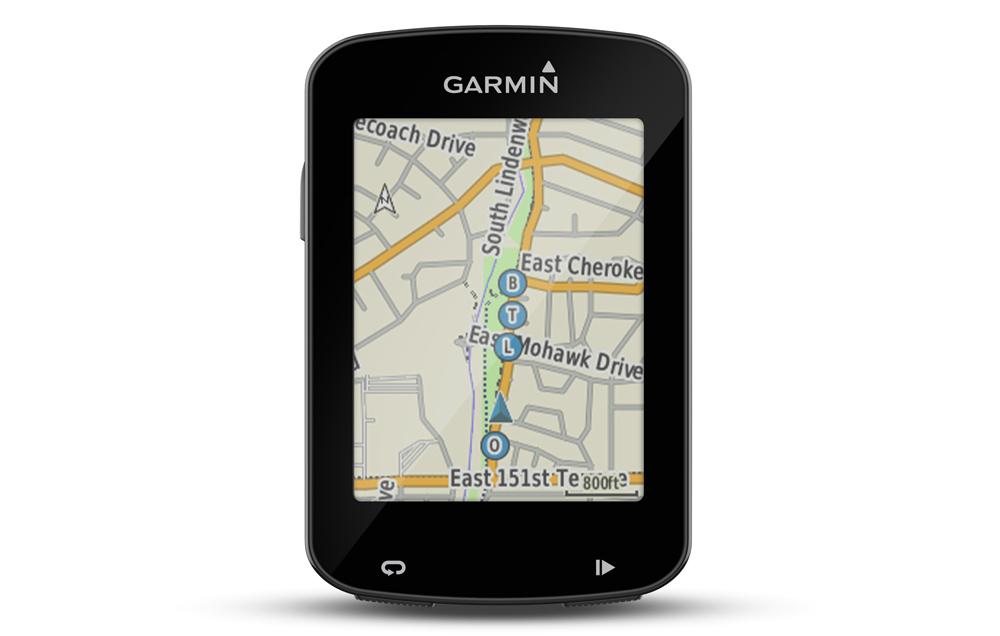
If we compare the screen resolution (200x265) to that of modern smartphones (1920x1080 is becoming increasingly normal on 4-6 inch screens), it’s safe to say the Edge 820 does feel a tad old fashioned. Granted, we won’t be streaming YouTube videos or swiping through pictures any time soon on a Garmin 820, but a slightly higher resolution would benefit the accuracy and readability of the maps.

The Garmin Edge 820 on the Road
Where it actually counts: out on the open roads! The Garmin Edge 820 offers a lot of things you would expect for a device like this: customizable and clear data-screens, easy external sensor connectivity (heart rate, speed, cadence, power, etc), and excellent readability of the screen even under direct sunlight. The size of the device is perfectly suited for the job and it doesn’t look bulky or obtrusive on your handlebars. The out-front mount I used to attach the Garmin Edge 820 to my bike felt sturdy and inspired confidence; the included safety strap remained behind in the box. Navigation works well, and the pre-installed maps are quick to render if you zoom in or out, or scroll to a different section of the map. Route calculation took longer than I’d expect though: at least a minute wasn’t uncommon. Overall though, you can expect the Garmin-level quality and performance we’ve come to love over the years.

Conclusion
So what is the Garmin Edge 820 exactly: a smaller Edge 1000 or a smarter Edge 520? The answer is: both really. It takes the best properties of Garmin’s flagship model and stuffs it into the compact size of the Edge 520. Add a full-colour touchscreen, a number of interesting features like Group Track or Incident Detection, and the possibility to eek out every last percent of battery power and presto: the Garmin Edge 820 is born.So is the new Garmin Edge 820 perfect? Not quite, but it's very good. The size is ideal and the screen is clear enough to read even under direct sunlight. We'd just hoped it would boast a slightly higher resolution, to make navigating with it even easier than it is now. Loading time for a route can be a little long, but it's something which you get used to and doesn't bother you once you have.The Garmin Edge 820 in a nutshell? It does everything you’d expect it to do, and does so well. The added new features once again push the development and possibilities of cycling computers and navigation. Though I’ve explained above that it’s not perfect, I have yet to see a device which is! On top of that, though some of the hardware might be a little dated, we do at least know it works!The answer to my original question then: is the hype surrounding the Edge 820 justified? I personally feel it is, because new features like the Incident Detection are a great addition to our sport, which sadly isn’t always the safest. We can’t control all the conditions on the open road, so it’s great to know life lines are being developed which can help you out should the worst come to happen. The Edge 820 is an important step in that development.While I don’t currently own a Garmin, the Edge 820 sure has found its way to my wishlist, despite its minor flaws. So if you’re in the market for a replacement of your old cycling computer: the Garmin Edge 820 is a worthy successor!
- Incident Detection adds an extra layer of security
- Compact screen size is just right: easy to read without being obtrusive in size
- Group Track makes keeping a group together simple
- Power of a Garmin Edge 1000 with the size of a Garmin Edge 520
- Hardware feels a little dated
- Plotting your route can take quite a while
Bart van Es
My heart stilll lies with my boat, though it's forever being tugged at by the bike. I spend most of my time on or around the water, either as a rower or a coach. However, I'm always up for a blast around the countryside after work with my colleagues! Proud owner of a Giant TCR Composite, and addicted to upgrading it...
Related posts

Ubique R50C Carbon Road Bike Wheels Test Week [Review]
12 June 2023Looking for a good upgrade for your road bike? The first thing you probably think of is a new (carbon) wheelset ...

The Wahoo ELEMNT ROAM v2 Cycle Computer [Review]
11 October 2022The Wahoo ELEMNT ROAM v2 is the latest addition to Wahoo's range of cycle computers ...

Cycle computers: The Garmin Edge 1040 and the Garmin Edge 1040 Solar [REVIEW]
8 June 2022In 2022 Garmin launched the new Garmin Edge 1040 and Garmin Edge 1040 Solar cycle computers ...
 Nederland
Nederland België
België Deutschland
Deutschland United Kingdom
United Kingdom Finland
Finland Ireland
Ireland Luxembourg
Luxembourg Portugal
Portugal Poland
Poland Österreich
Österreich France
France España
España Italia
Italia Sverige
Sverige Danmark
Danmark









































































































































































































































