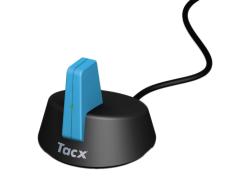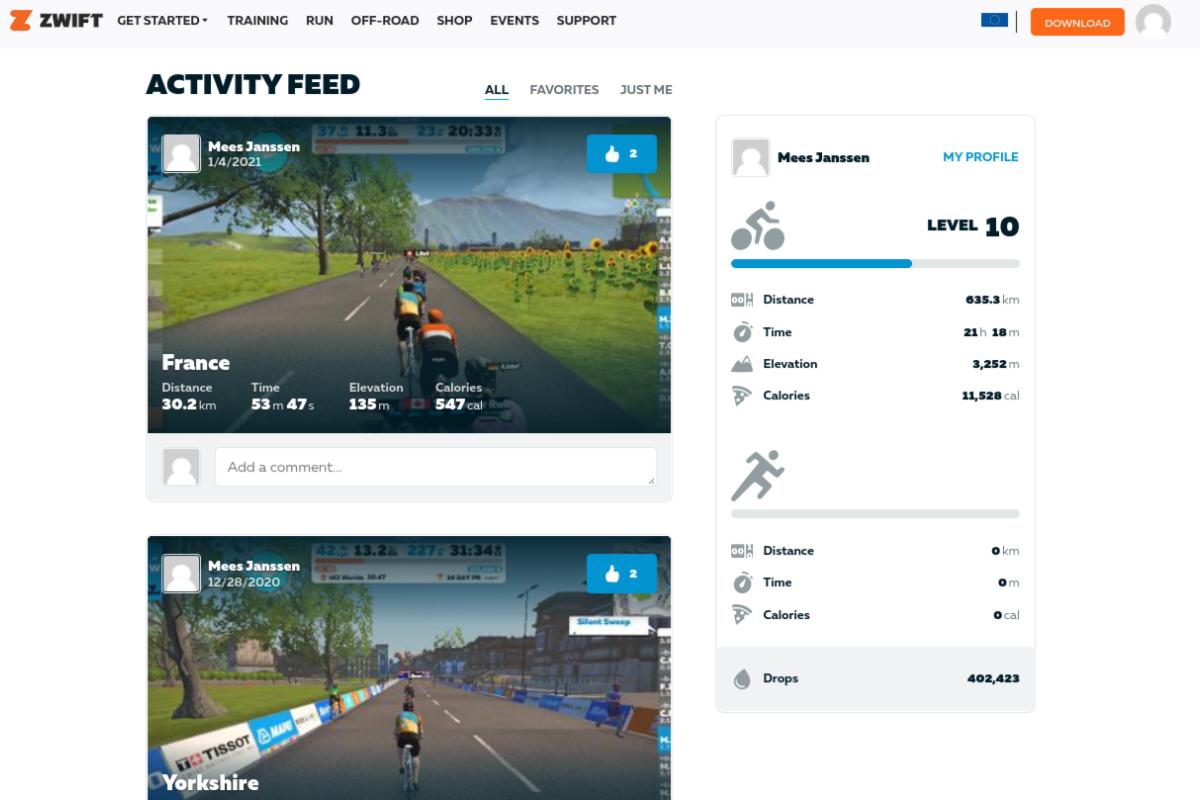Zwift - How does it work and what can you do with it? [How-To]
Zwift turns any training session on your turbo trainer into a fun experience. In fact, once you’ve started using Zwift, you might not want to try anything else. Zwift is the most used software to connect your interactive turbo trainer to your computer. All your efforts on the turbo trainer can be seen - on your computer screen - in a virtual landscape. Even the gradients increase - if you have the right smart turbo trainer - is automatically adjusted. Cycling on the turbo trainer has never been this much fun! We've listed everything about Zwift for you, from how to get started, what you need, to tips that will benefit even the most experienced Zwifter.
You will know what you were missing, once you pair your turbo trainer with your computer, smartphone or tablet. No more boring home training sessions in front of an empty wall on rainy days.
Zwift is cycling and training with thousand of others
Zwift is not only fun because you ride in a virtual landscape, complete with realistic gradients. Perhaps, the most fun part is that you can cycle against or with thousands of other cyclists.

These people are of all kinds of different levels. From beginners, who are just riding their first metres, to professionals. Do not be surprised, when Steve Cummings, Simon Yates, Mark Cavendish, Mathew Hayman or one of the many other pros who ride with Zwift regularly, catch up with you uphill.
But how does Zwift work exactly? How do you start using Zwift on a turbo trainer? And what do you need to Zwift? We will guide you through the steps to ride your first kilometres on Zwift without any problems. Cycling on a turbo trainer never has to be boring again!
How does Zwift work - how-to in 6 steps
No time to read the entire Zwift How-to? Here is the super quick guide Zwift in six steps! Of course, the real fanatics will read this entire blog to get the most out of Zwift!
How does Zwift work? - Contents
- What is Zwift?
- What do you need in order to use Zwift?
- Which turbo trainers are suitable for Zwift?
- Recommended turbo trainers for Zwift
- Zwift on your PC, Mac, iPhone or Android
- System requirements for Zwift PC / Mac / iPhone / Android
- Zwift on Apple TV
- What sensors do you need? Sensors with Bluetooth or ANT+
- Get started with Zwift? Create a Zwift account
- Before your first ride: Pairing turbo trainer and sensors
- How to pair Zwift to Strava and other apps?
- Your first ride on Zwift
- * NEW * Dropshop - Buy virtual upgrades for your bike with your ridden kilometres
- How do I get a different cycling jersey on Zwift?
- Cycle in virtual Watopia, London, Richmond and Innsbruck What maps are there on Zwift?
- Zwift Calendar
- Alpe d'Huez on Zwift: Alpe du Zwift
- Zwift training sessions and workouts
- What can you do with the Zwift Companion App on your smartphone?
- Zwift Meetups- Meet up with your friends in Zwift
- Zwift hacks, always choose your own map!
- Achievements to challenge yourself
- Zwift Challenges
- How much is a subscription to Zwift?
Zwift is real cycling, just in a virtual world
Zwift has been around for a few years now and is very popular among cyclists and mountain bikers. Training on a turbo trainer becomes way more fun with Zwift.
This popularity is partly due to the realistic cycle experience of Zwift. Are you going uphill on your screen? Then you will actually feel the resistance increase when you use a smart turbo trainer. If you have a very advanced turbo trainer, it will even vibrate when the road surface is bad!
An added bonus is that you no longer have to ride alone when you’re on the trainer. It’s also possible to chat with other riders and give them kudos for their efforts, for example.
In addition, whenever you draft behind another rider, you’ll feel the same effect as you would on the road. And, because of the larger playerbase, there is always a cyclist who you can compete with. Regain stamina by drafting behind other riders or overtaking cyclists one after another; it is all possible in Zwift!

Whenever you log in, there will always be at least 4000 to 14000 fellow cyclists online who you can ride with or compete against. At Zwift’s peak time, you can come across over 20000 other players!
The realistic experience Zwift offers, combined with fun game elements, ensures that Zwift is the most popular way to make cycling on a turbo trainer more fun.
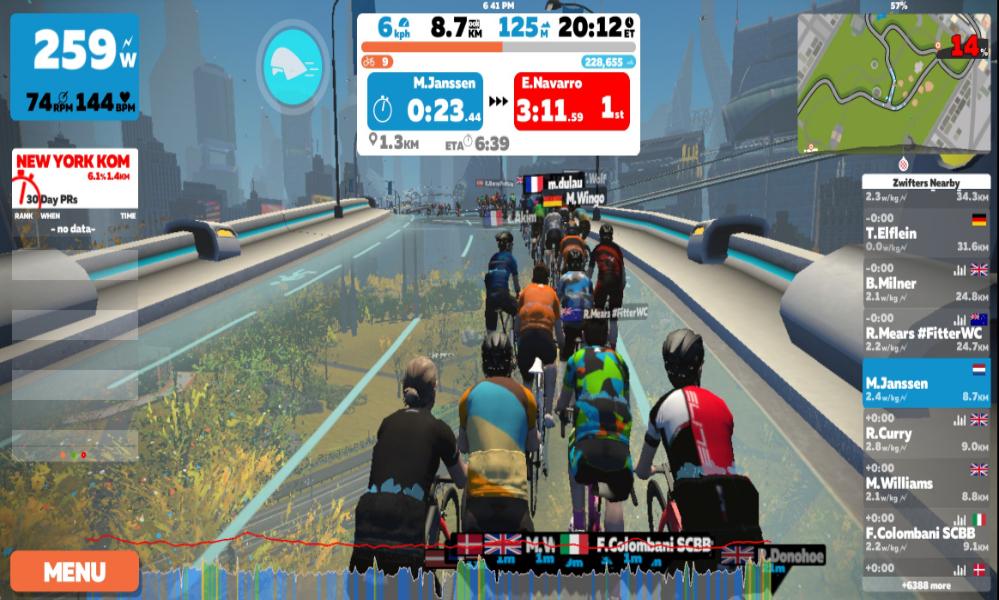
What do you need to Zwift?
But enough about why you have to Zwift. In order to be able to use Zwift, a number of things are needed, such as a turbo trainer or suitable sensors.
Below is a list of things you really need to get going, as well as a few items which can make it more enjoyable or realistic. We'll explain what to look in each item for and whether it is really necessary to have.
What do you need to useZwift?
- Turbo trainer or rollers
- Cadence sensor and speed sensor with ANT+ or Bluetooth
- Windows PC, Mac, Apple TV, iPad/iPhone or Android tablet/phone
- An ANT+ and/or Bluetooth receiver for the data from the sensors
- Heart rate sensor*
- Power meter*
- Smartphone* (For the Zwift Companion app)
- Fan*
- Towel*
- Trainer mat*
* Useful extras, but not essential
The basic setup for a trainer with Zwift
As you can see, aside from your road bike you need quite a few more things to be able to use Zwift
The simplest Zwift setup consists of a basic turbo trainer or rollers. Thesedevices can’t record data nor can they adjust the intensity or level of resistance automatically. This means they also cannot communicate with Zwift.
However, some of the trainers do have the option of adjusting the intensity. Since you need to do this manually, Zwift does not automatically change it. So, the experience is a little less fun.

Do you own rollers or a turbo trainer without sensors? No problem, you are still able to Zwift. But then you will need a cadence and speed sensor and/or a power meter to be able to use Zwift.
Zwift uses the data from your sensors to determine your speed and power in the game. However, this number is always a lot less accurate than it would be if you were using a smart trainer, as the latter measures your power and speed directly.
A realistic experience with a smart trainer
For the most realistic Zwift experience you will need an interactive turbo trainer that can be controlled by Zwift. This is called a smart turbo trainer or an interactive turbo trainer.
Is there a change in gradient? Then Zwift adjusts the resistance of your smart turbo trainer. Pedaling automatically becomes heavier or lighter, depending on the gradient and the type of terrain you are cycling on. It can be very tough climbing uphill, but you will eventually enjoy the view when going downhill.

Will you opt for a smart turbo trainer? Then you are faced with another choice . Not all smart turbo trainers can produce the same gradient. Our specs always list what level of gradient a turbo trainer can simulate.
The maximum gradients that can be simulated by a smart trainer start at around 7 and go up to about 20 per cent.
Casual cycling or as real as possible?
That 7 per cent is enough for those who want to go for the occasional ride. If the rate of increase is higher than 7 per cent, Zwift will decrease your speed. At the end of the climb, you have put as much effort into the workout as you would have with a trainer that can simulate a higher gradient.
Do you want to do some heavier training? Do you enjoy a bit of hard work or do you just want to have a very realistic experience? Then you should buy a more advanced smart trainer. That way, you get a maximum level of gradient of around 15 per cent.

You want to get the most out of your Zwift workout? Then you will not regret investing a bit more by opting for nothing other than the very best turbo trainers. Most turbo trainers that can simulate high gradients are direct drive turbo trainers.
Instead of securing your rear wheel into the trainer, you place the rear dropouts of your frame directly onto the trainer. In this case, you do not need a training wheel, just a cassette to install on your trainer.
The benefit of a direct drive turbo trainer is that it is a lot more accurate than turbo trainers with a braking roller. The deviations are therefore smaller, and you get a better idea of your performance.

We definitely advise you to take a trainer’s specifications into consideration when purchasing a new turbo trainer. A stand-alone trainer can be a smart trainer, but if you want to get the most out of Zwift, a smart trainer is an absolute must.
Our recommended Direct Drive Smart turbo trainer for Zwift
Our recommended Wheel-on turbo trainer for Zwift
Zwift on your iPhone, Android smartphone, PC or Mac
A trainer alone will not get you there. You'll also need a PC, Mac, or smartphone onto which you can install/upload the Zwift software. If you opt for a PC or Mac you will need the desktop version of Zwift.

Want to run Zwift on your smartphone or tablet? That is possible on the newer iPhone models and high-end Android models.
The Zwift Companion App - which allows you to control Zwift with your smartphone - does work on all smartphones. You can read more about what you can do with the Zwift Companion App later.
Zwift on your iPhone, iPad or Mac
For Apple devices, you can download Zwift and play it immediately on your iPad or iPhone. Pairing the sensors is only possible through Bluetooth on all Apple devices.
ANT+ sensors cannot be paired directly to your Apple device. Later in this blog, we discuss how to workaround this.

Aside from a great turbo trainer and a computer or smartphone, you need multiple sensors. Zwift cannot be used on a regular non-smart turbo trainer without sensors.
If you have a smart trainer, one or more sensors are often already incorporated into the trainer. Most importantly, you should be able to pair your sensors to your computer or smartphone.
System requirements for Zwift PC / Mac / iPhone / Android
Not every PC and smartphone is capable of running Zwift. The system requirements are not dramatically high, but a reasonably modern system does help to make the experience a lot more fun. The exact system requirements and compatible devices are listed below.
System requirements Windows and iMac
| Minimum | Recommended | Over-the-top | |
| OS | Windows 7 64bit or later / MacOS 10.10 or later | Windows 8 64bit or later / MacOS 10.11 or later | Windows 10 64bit or later / MacOS 10.13 or later |
| Processor | Intel Core 2 Duo | Dual Core Intel Core i5 or AMD Athlon | Quad Core Intel Core i7 or AMD Ryzen |
| Memory (RAM) | 8GB | 8GB | 8GB |
| Graphics / VRAM | 1GB built-in or onboard Intel HD 4000 of AMD R5 | 2GB Radeon R9 200 serie, or NVIDIA GeForce GTX 650 | 2GB Radeon R9 290 serie, or NVIDIA GeForce GTX 970 |
| Storage | 4 GB available space | 4 GB available space | 4 GB available space |
System requirements Android devices, iPhones, iPads and TVs
| Device | System requirements | Note |
| Android | - Android 7.0 or later - Arm64-v8a ABI - At least 1 GB of memory - Open GL ES 3.0 or later | If you cannot find the Zwift app in the Google Play Store on your device, then you cannot install Zwift. |
| iPhone SE, iPhone 5S, or later | iOS 9.0 or later | iPhones with Beta OS cannot download and run Zwift. |
| iPad Air or later, iPad Pro or later, iPad mini 2 or later, iPod 6 or later | iOS 9.0 or later | iPads with Beta OS cannot download and run Zwift. |
| Apple TV | 4th generation or later | If you don't know which generation of Apple TV you have, check out Apple's website. |
Zwift on Apple TV
You can easily run Zwift on Apple TV by downloading the Zwift app from the Apple TV App Store if you own a 4th generation or later Apple TV.

Zwift does not recommend streaming from your mobile device via Airplay. There is a chance that the quality of the image will be affected. In all cases a wired connection is recommended.
Installing Zwift on an Apple TV is just as simple as installing any other app. You can pair your turbo trainer and other sensors quickly. But, and this is an important point worth mentioning, you can only connect a maximum of two Bluetooth devices to the Apple TV itself (one of which will be your trainer), and then you can't use ANT+ either. Fortunately, there is a workaround for both problems.
Pairing Bluetooth and ANT+ sensors with Apple TV
Do you own more than 2 Bluetooth sensors? Then you can pair them, but you will have to do so via your smartphone. A combined sensor like a speed and cadence sensor also works, as it only uses a single Bluetooth connection.

ANT+ is not supported by Apple at all. This means that you cannot connect sensors that only work with ANT+. But... there is a workaround for this too . You can still pair your ANT+ devices with an ANT+ to BT bridge.
An ANT+ to BT bridge is a device that converts an ANT+ signal to Bluetooth. That Bluetooth signal is then transmitted again. A good - and very useful - example of this is the 4iiii heart rate monitor. It does not only function as a heart rate monitor but also as an ANT+ to BT bridge.
This allows you to connect all your ANT+ sensors to the heart rate monitor. It converts all signals to Bluetooth and transmits all data, including your heartbeat, with Bluetooth. This way, all signals are combined into one single Bluetooth signal.
Zwift on Apple TV relatively cheap
Surprisingly enough, the latest generation of Apple TV provides the cheapest way of running Zwift on your TV when you do not already own a suitable computer or smartphone. This is ideal if your old computer or smartphone simply cannot handle it.

A final benefit of using Apple TV is that you can choose a 4k variant. This gives you a razor-sharp image . Zwift also runs just a little smoother on an Apple TV 4k. Do you want maximum performance and an image without any disruptions? Then it's best to buy a 4k variant for those few extra pounds.
Sensors with ANT+ and Bluetooth
In order to pair your sensors with your computer or smartphone, you first need to look closely at the type of signal the sensors transmit. You need to make sure your computer or smartphone can receive those signals.

Nowadays, Bluetooth is something that is pretty standard on most phones and computers. For ANT+ however, you will need an ANT+ receiver. . This is a tiny USB drive which you can simply plug into your phone or computer.
Pay particular attention when using Garmin sensors, as they’re a little different compared to other sensors. They can only connect using ANT+, meaning you will definitely need an ANT+ receiver in order for them to work!

An ANT+ dongle or receiver typically doesn’t cost all that much and is usually Plug & Play; no additional software is required. When using Bluetooth, do not forget to turn on Bluetooth on your computer or smartphone before trying to connect.
Our ANT+ Dongles for your turbo trainer
Pairing your sensors
Once you've installed the Zwift software, you will have to pair your sensors to your computer or smartphone. If needed, turn on Bluetooth and/or plug your Bluetooth or ANT+ receiver into the computer.
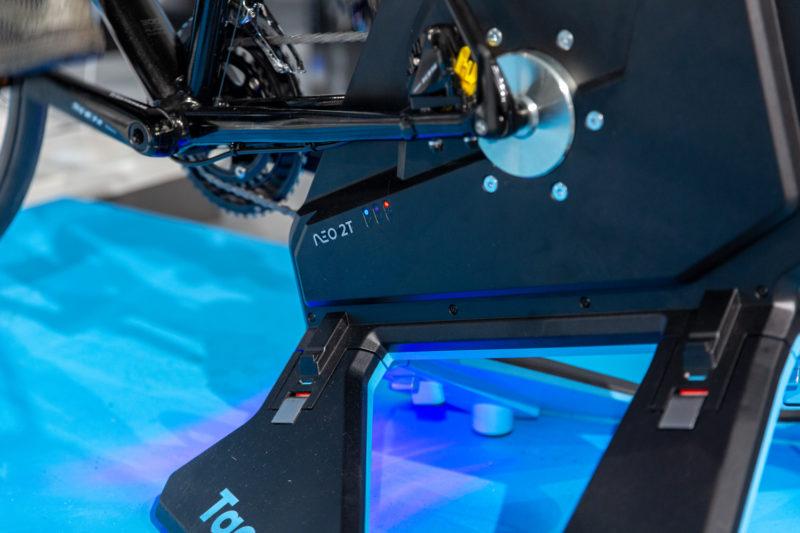
Make sure you do not place an ANT+ receiver too far from the trainer or sensors. Using a USB extension cord is preferred, as it allows you to place the ANT+ receiver almost directly under your bottom bracket or turbo trainer.
If the connection is not stable, the data on Zwift will be inaccurate. Inaccurate data spoils the fun and won’t help you progress in your training. USB extension cables are not expensive and make it a lot easier to maintain a stable signal.
Cooling is convenient
If it is your first time riding on a turbo trainer, you will be amazed at how quickly and how much you'll sweat. Since there is no airflow along your body, sweat remains on your skin for longer. Before you know it, it will come gushing out of every pore.
A lot of cyclists place a fan next to their Zwift-setup. If you let it blow slightly angled from the front, your sweat will drip a lot less.

By the way, placing your fan at an angle on the front has a better cooling effect than directly from the front, because the fan wind hits a larger part of your body. Also, your body temperature remains a little more constant, and you will not cool off too quickly if you keep your legs still for a while.
You can also open a window for extra ventilation and place a towel over your handlebars to collect sweat that drips down. There are also special covers available which run from your bars to the seat post to keep your beloved bike from getting soaked in sweat. A towel does pretty much the same, however.
A trainer mat to keep the noise down
A turbo trainer can produce significant noise. If you live in a flat or have downstairs neighbours, a trainer mat can reduce a considerable amount of that noise. The vibrations of a turbo trainer can really cause the sound to carry deep through a building.

The noise might not be that bad in your room, but the hum of your trainer may be driving your neighbours crazy. Ask them about it after your first ride, as you might be able to do something about it before they’ve had enough of your Zwift adventures.
A special trainer mat for turbo trainers is one of the solutions to noise complaints, but you could also use an old yoga mat or a few rubber floor tiles from your local hardware store to reduce the noise and vibrations.
Our turbo trainer mats
Create a Zwift-account
In order to get started with Zwift, you first need a Zwift account. You can create one on Zwift’s website.
It might not seem that relevant at first glance, but it is very important that while you are setting up your profile, you are completely honest about your age, weight, gender, and other data that you are required to submit . Zwift uses that data to calculate your speed in the virtual world. The more accurate you are, the more realistic your results will be.

After filling out your email address, you get to pick which flag should be shown next to your name. Select your preferred system of measurement under Display Units. Now that your basic profile is complete, you end up at your own profile page.
Customising your Zwift Avatar
Like with many games, Zwift lets you customise your avatar’s looks. First, you can change the general appearance. Add a moustache, beard, braided hair or wild manes, anything is possible. Even a cycling helmet and glasses can be tailored to your preferences.

Perhaps the most fun to personalise are your jerseys, bike and wheels. Everyone starts with the same cycling clothing, but the more kilometres you rack up, the more gear can be unlocked.

By participating in challenges or special events, you get to unlock specific jerseys. To make things even more exclusive, some cycling jerseys can only be unlocked during a limited period.
Some jerseys are always available, provided that you have the correct code. Fortunately, you can find a lot of unlock codes on helpful Zwift sites such as Zwift Insider. Not an official blog by the makers of Zwift, but definitely one of the sites you should add to your bookmarks if you are serious about Zwift.
How do I pair my turbo trainer and sensors to Zwift?
Before you can do your first ride on Zwift, you will have to pair your turbo trainer and sensors. After clicking on start a new ride you get to see a menu listing which devices and sensors you wish to connect to Zwift.

If you want to pair your turbo trainer, click on the turbo trainer logo. Make sure it is ‘awake’ first. Often you need to spin the cranks a few times for it to turn on.
As soon as the connection is complete, you will see a clear “OK” on the screen. Separate sensors can be selected here as well. When you are pairing your speed or cadence sensors or power meter, you will often have to pedal in order to create a connection.
Once you have linked everything you wanted to, you can start with your first ride. Want to see your rides on Strava too? You have the option to link this to Zwift as well.
Pairing Zwift to Strava and other apps
The unique thing about Zwift is that you can pair it with Strava and other apps. The virtual location where you are cycling has actual real-world GPS coordinates. This shows your ride on Strava as if you have actually ridden there.
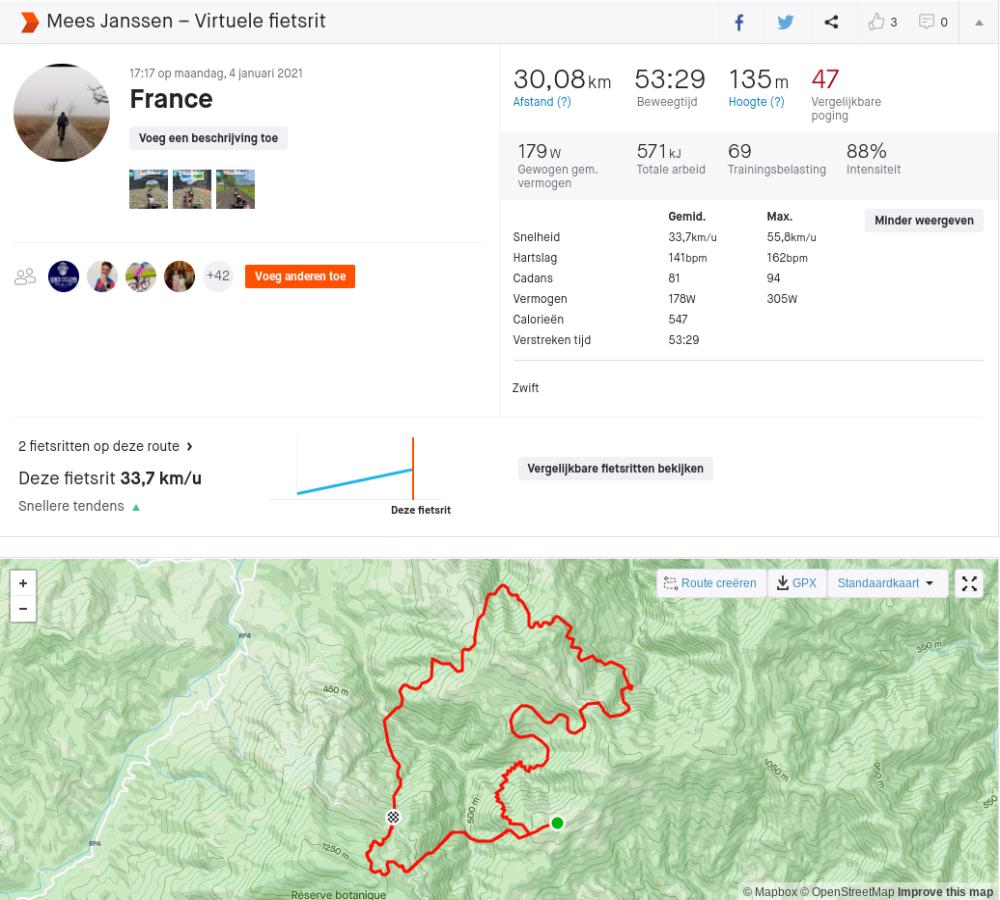
There are also Strava segments and you can compare your results with the rest of the Strava community. Pairing Strava to Zwift is simple and can be done by logging on to your account on the Zwift website. Go to Settings and click on Connections.
Once you're there, select Strava or your other favourite training tool. Now all you need to do is log on to that app or tool and complete the connection. All your Zwift rides are automatically shared and processed, allowing you to keep track of all of your progress.
Your first ride on Zwift
If all went well, you now have a suitable turbo trainer -with or without any extra sensors- paired with Zwift. Starting a ride is very easy, just click start and a selection menu will appear.
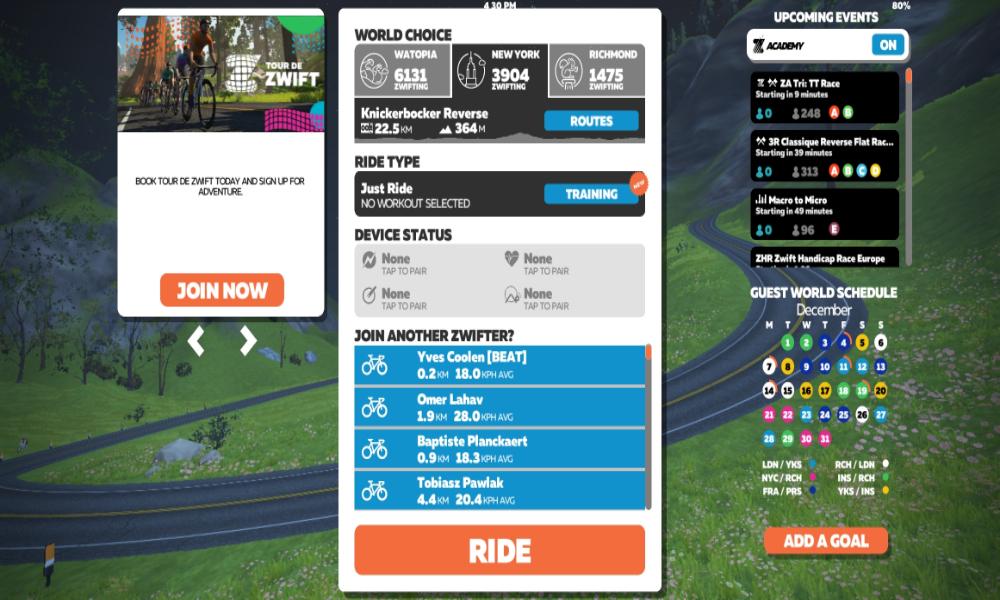
This lets you choose between a simple training, riding a pre-constructed route, or just start riding and find your own way around. Once the map has loaded, you can start pedalling.
What do you see on-screen with Zwift?
The screen shows you a number of things. Firstly, your wattage is shown in the top-left corner as well as your cadence and heart rate, provided you have connected the sensors.
In the top-middle section of the screen displayed on a white bar, you see your speed, your covered distance and elevation so far, as well as the time you’ve been riding.

The grey bar shows you how much longer until you hit the next level. With every covered kilometre you earn points points which slowly fill the bar. The number under the grey bar represents your current level.
There is a mini-map in the top-right section. All the marks on it are other cyclists. You are the largest marker shown, and the arrow points to the direction you are currently heading. On the mini-map you also find the gradient. The steeper the climb, the more red that image becomes and the larger the number shown is.

The various colours of all the markers represent the different roles someone can have. A yellow marker indicates the leader in a group ride. The red represents the riders who pick up the dropped riders. Your friends are given an orange circle with a star in the middle. This makes it easier to quickly find them again.
How good are other cyclists?
Below the mini-map, there is a list of nearby cyclists. Besides their name and country of origin, you also see how far away you are from them. Those that have a minus sign in front of their time are ahead, the others behind you.
The Watts/Kg that they are pedalling is shown as well, plus their covered distance. The phone-sign some might show is representative of the fact that they are using Zwift Companion.

A small lightning bolt next to a player’s Watts suggests that they're using a smart trainer. They own a trainer that is automatically being controlled by Zwift, adjusting the resistance according to the gradient.
But Zwift is so much more than just cycling about in the virtual world. Almost everything about your avatar and bike can be customised. Those who ride more often can even unlock special items, provided they cover sufficient kilometres.
The Dropshop - Buy virtual upgrades with your real sweat
As with cycling in the real world, the gear you cycle with can make a big difference. A set of aerodynamic DT Swiss wheels in an aerodynamic racing bike saves you one minute on the Champs-Élysées on the map of Paris, for example.
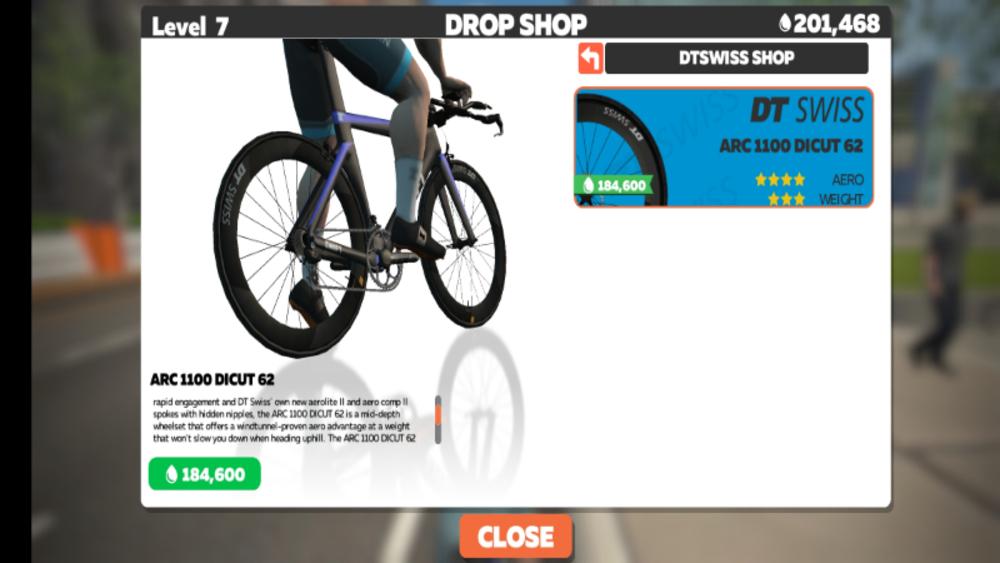
To unlock all the cool gear, you have to ride your bike. In fact, for some of the gear you really have to ride long distances and elevation. Each metre ridden earns you points for the Dropshop, the virtual shop in Zwift. Items can only be bought with drops. You can’t buy drops with real money; you have to put in some effort to earn them.
Collecting drops can be done quite quickly. After receiving a kudo, drops are earned extra fast for the next 10 seconds. Riding on an incline of 3 percent or more you collect drops extra fast as well. And yes, a combination of both adds up! Time to give and receive kudos!
How fast can you earn drops for the Drop Shop? For comparison; on the World Cup circuit of Innsbruck, with around 500 metres of elevation and a distance of 25 kilometres, you can get around 20k to 30k.
Unlocking bikes and wheels by levelling up
Still , drops alone are not enough. To be able to buy certain gear with your drops you have to unlock them first. And that's where your Zwift level comes in. Each level gives you access to new bikes, wheels, glasses, caps, shoes and much more.
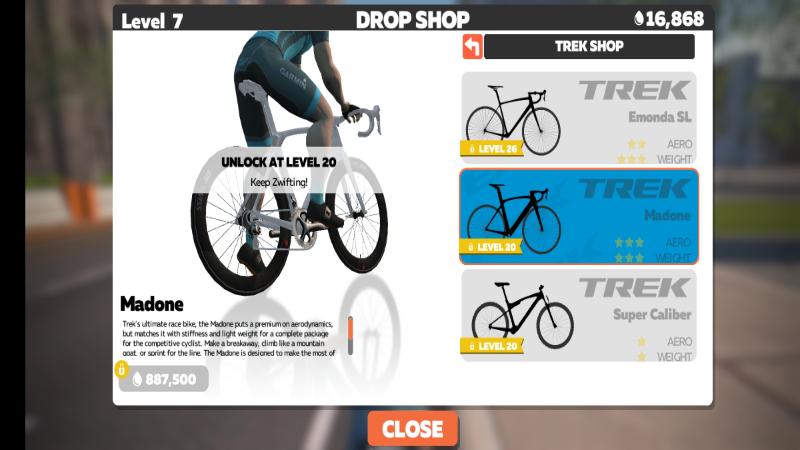
In your Garage on the Zwift homepage you can see what gear you already have and what you can unlock with your current level. The gifts you get with each level are often smaller items like gloves, goggles or a new jersey. You don't have to unlock them, but they do appear in your garage.
Bikes and wheels are almost always items that can be bought with drops exclusively your drops and therefore require the right level.
Want to see all unlockable items in Zwift? You can. Below you can see per level what gear you receive or can buy with drops once you have reached that level.
Unlockable gear in Zwift per level
- Zwift cycling outfit
- 1st set Zwift cycling outfit
- Black bike helmet
- Zwift cycling glasses
- Black cycling shoes
- Cycling gloves
- Cycling socks
- Collection of vintage cycling clothes
- Camouflage cycling clothes
- Oakley cycling glasses
- 2nd set Camouflage cycling outfit
- Zwift cycling outfit 2nd set
- Dotted cycling socks
- Cycling gloves
- Level 15 jersey
- Zwift cycling glasses 1
- Striped cycling socks
- Classic cycling jersey set
- Zwift cycling glasses 2
- Level 20 cycling jersey
- Neon bike clothes
- Patterned cycling socks
- Cycling gloves
- Skater helmet
- Level 25 cycling clothes
- Zwift cycling glasses
- S-Works cycling shoes
- Dotted cycling socks
- S-Works bike helmet
- Level 30 bike clothing
- Retro Oakley cycling glasses ('80s)
- Retro cap
- Fluoro cycling shoes
- Monochrome bike clothing
- Mavic cycling shoes
- Cycling socks with food pattern
- Bell Javelin bicycle helmet
- Vintage cycling gloves
- Vintage cycling shoes
- Level 40 bike clothing
- Zwift rock star cycling glasses
- La Z Claire bike clothing
- Retro 80s bike helmet
- Alpine Slopes bike clothing
- Giro Synthe helmet
- Prismatic bike clothing
- Zwift vintage bike glasses
- Bont cycling shoes
- Giro Vanquish Cycle Helmet
- Level 50 bike clothing
Besides all of the unlockable jerseys, road bike wheels, and bicycles, there are also a few you can no longer earn. These are handed out during special events or challenges. For instance, you will have to climb over 1000 metres in a single ride to obtain a special sponsor jersey.
How do I get a different cycling jersey on Zwift?
Everybody starts out with the same cycling jersey on Zwift. There are, however, numerous different cycling jerseys which you can earn or unlock with a special code.
Some bike-related companies and websites even have their own jersey which you can acquire with the right code. You can enter those codes after starting a ride by hitting 'p'. For instance, to get the jersey used by our friends at Tacx, you enter the code GOTACX. You will then receive a jersey and bib shorts by Tacx.

There’s a ton of different cycling jerseys available right now. A nice and complete list of all the current jerseys available to unlock can be found on Zwift Insider.
We would have loved to give you a code for a Zwift Mantel cycling jersey, but unfortunately, it is impossible to add new cycling jerseys right now. As soon as we add this possibility, we will inform you about it through our social media and newsletter.
Cycling jerseys for KOMs
Within Zwift, there are a few jerseys which you can only (temporarily) earn. Those are the so-called KOM jerseys (KOM = King of the Mountain, but of course you knew that already). You automatically get these jerseys when you are the fastest on a specific segment of the map you are currently on.

Do you own multiple KOMs at once? Then you will get a combined jersey. You lose your jersey if someone is faster than you, or when you change direction. You can only wear the KOM jersey belonging to the segment you are currently riding on.

If you own a KOM on a certain segment, then that is also shown as a miniature of the jersey next to the list of cyclists on your screen on the right side.
Intermediate sprint jersey
In the Tour de France you can win the green jersey by winning as many sprint stages and intermediate sprints as possible. The green jersey can also be earned in Zwift. This way you can feel like Peter Sagan in his beloved green jersey for a little while.

Green jerseys are given to the fastest riders on course for each sprint section. As soon as there is another rider who is just a few seconds faster, you lose your green jersey again. But how cool is it to be the fastest of all for just a little while!
The Zwift maps; Watopia, Makuri Islands, France, Paris, London, Future New York, Richmond and Innsbruck
Right now, you can train on 9 different maps through Zwift. You can choose the 2012 London Olympic course. Experience the virtual version of the 2015 World Championships in Richmond. In Innsbruck, you can cycle the 2018 World Championship yourself. Finally, there is also the Yorkshire map in the World Cup theme. Here you can cycle the course of the 2019 World Championships!
In Future New York, you cycle in the New York that the makers of Zwift believe will look like 200 years from now for cyclists. Next to that is a map that was added in honour of the Tour de France. Here you cycle in virtual France (including the Mont Ventoux). There is also a separate map developed with Paris. Here you can ride the oh-so-famous last stage of the Tour de France.
In addition to all these real-life maps, there is also Watopia and the Makuri Islands. Watopia is currently by far the most popular map on Zwift. This is a self-designed world with a lot of climbing. It even includes an exact copy of Alpe d'Huez included!
The Makuri Islands is another world designed by Zwift, in which you can imagine yourself in an oriental atmosphere. This map is relatively new and will be expanded, so keep an eye on it!
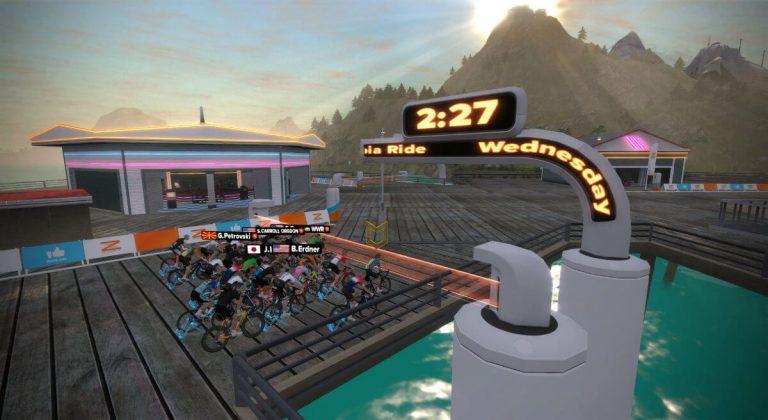
You can cycle in Watopia every day. The other worlds rotate according to a calendar that is slightly different every month. Because of this, you are partly dependent on Zwift's own planning. A new calendar is added every month some time in advance, so you can plan your workouts ahead of time. You can view the calendar when you are logged on .
London
In London you can ride on part of the Olympic track. You can also ride part of the annual Prudential Ride London, which is one of the biggest tours in England. You get to see a part of the city centre and then ride via the underground to the small but tough climb of Box Hill. In total, you get about 40 kilometres of asphalt in London, including a big ascent of 228 metres on Keith Hill.

In 2018, the route in London received a substantial extra loop. This included lots of climbing on Keith Hill and Leith Hill. You can now ride a total of 11 pre-constructed routes in London.
Richmond
The course of Richmond is relatively flat with the exception of a few climbs. But on those climbs you can really suffer. This was the reason it was chosen to be the World cycling championships a few years ago.

The route is 18.9 kilometres and - if you are doing a long workout - it can get boring. Especially as you can only ride Richmond in one direction.
Innsbruck
In the summer of 2018, even before the World cycling championships, Zwift introduced a map with the course of the World cycling championships in Innsbruck.

For now, the route consists of the local circulation of the World Championship in and around Innsbruck. But do not think it is a boring course. There is quite a bit of climbing to do in those 24 kilometres. The steep side of the climb regularly hits gradients of around 15 per cent with a peak of 17 per cent.
Anyone who takes the climb from both sides will gain close to 1000 metres of elevation. It should take some time for many cyclists.

Chances are that the map of Innsbruck will be expanded a few more times. You can see several exits that are still blocked off. From some places, the Alps can be seen as well; very tempting! Many Zwifters with climbing legs will have their fingers crossed for a nice extra climb when the map is updated.

The fact that Zwift is paying more attention to the surroundings you cycle through is also noticeable. First of all, the centre of Innsbruck is very beautifully designed. Those who know the city in real life will undoubtedly recognise certain things.
The possibilities in Innsbruck are a lot bigger and more varied compared to the Richmond map. Because the route is a lot longer, it will probably be a lot more popular and will therefore appear more often in Zwift's monthly planning .
Yorkshire
The Yorkshire map is based on the 2019 World Cup held in Harrogate, Yorkshire. As is often the case during World Cups, the 2019 World Cup ended with a number of loops in Yorkshire. The complete loop in Yorkshire is 13.8 kilometres long. This may be a bit on the short side, but the course can be vicious!

Dispite its size, the map of Yorkshire is very versatile. You have large sections that are false flat, flat sections and climbs that can reach between 14 and 20 percent. As such, you can descend for nice distances, crash on the false flat and work hard on the short but steep climbs. If the map is too short for you, you can always do the loop several times. After 3 rounds, you have already gained 720 metres of elevation!

Future New York
For the map of New York, the creators of Zwift have opted for a mix between the real world and their imagination. In this world, you're cycling in - and above(!) - Central Park in future New York.

Certain landmarks, such as iconic buildings, are recognisable. If you have been to NY before, you will definitely see things you recognise. But above Central Park, there are also beautifully designed glass routes that take you up into the sky.

This way, the designers of this map were able to cram quite some metres of elevation into the relatively flat New York. It might take some getting used to for those who like a more realistic environment, but it is certainly a completely different world than the other maps where you can cycle.
France
France is known as one of the greatest cycling countries in the world. This is, of course, partly due to the fact that the world famous Tour de France is organised here every year. Therefore France as a map could not be missed in the world of Zwift. That is why the makers of Zwift added France as a map in July 2020. They released it on the exact date the Tour would have started, if it hadn't been cancelled due to COVID restriction.

The great thing about the routes in the France map is that it offers something for everyone. You can ride quiet, mainly flat laps, but also choose to exhaust yourself on the Mont Ventoux. Yes, you read it correctly. Zwift has created a virtual version of one of the most feared mountains in France, the Mont Ventoux!

In total, the French map offers more than 50 kilometres of asphalt to ride on. This makes it, after Watopia, the biggest map in Zwift’s lineup. We absolutely recommend visiting this map. From lavender fields, Mont-Saint-Michel and sleepy villages to the mighty Mont Ventoux. If you are a fan of the Tour de France, you should not skip this map. Put on your cycling shoes, start up Zwift and off you go. Allez Allez!
Paris
When you think of the Tour de France, there is one thing that cannot be missed. Paris. Every Tour de France ends at the end of an iconic stage in the capital of love. That's why the makers of Zwift have created a separate map, in addition to the France map, in which you race through the streets of Paris.

The route in the Paris map covers about seven kilometres and has a few small bits of elevation. It is the same lap that the riders in the Tour de France make several times before they head for the final sprint. Paris is the smallest map available on Zwift, but it is definitely not one to skip. Zwift has done everything to make sure that you, as a mere mortal, can cycle through Paris as realistically as possible. The Champs-Élysées, the Eiffel Tower and the authentic French streets (including French flags of course) make this a truly unique map!

Watopia, the cycling utopia
Watopia is by far the most popular map. Not only because it is easily the most extensive map, but also because it is very diverse. You can opt for a relatively flat route, but if you love to climb, you can also conquer an exact copy of the Alpe d'Huez; Alpe du Zwift. More about this epic climb further on.

Besides real climbs, you can also choose a route over more rolling terrain, or one which is virtually flat. The map of Watopia has been expanded multiple times in the last few years, it now includes a volcano you can ride on, and a jungle that takes you through the Mayan ruins.

Is climbing not your thing? But do you want to enjoy a different view? Then the jungle route is an excellent route for you. You have to be at level 10 to enter the jungle.

The jungle was the first expansion that required a minimum of level 10 to enter. With the addition of Alpe d'Huez, the area has become even larger: Alpe du Zwift even requires a minimum of level 12. Luckily, this can be easily achieved if you ride every now and then.
Makuri Islands
The Makuri Islands map is the latest addition in Zwift. This world was developed by the makers of Zwift and was added just before the summer of 2021. Currently this map is still quite small, but Zwift has made it their goal to make this world bigger than Watopia.

The first part of the Makuri Islands map is called Yumezi and covers a distance of only 27 kilometres. This is somewhat short, but Zwift is planning to expand the Makuri Islands considerably. Yumezi is completely designed in the Japanese style, based on the Olympic Games in Tokyo in 2021. The route takes you through several beautiful authentic Japanese fishing villages and temples.

The Makuri Islands map also includes a nice climb with 185 metres of elevation. The special thing about this climb is that it consists mainly of a dirt road. This makes the Makuri Islands also very suitable for when you want to go for a ride with your mountain bike or gravel bike.
Off-road Zwifting for MTB and gravel
Can you only use a road bike with Zwift? Certainly not. These days you can also go crazy on Zwift with your mountain bike or gravel bike. You can choose from off-road training plans, which will get you ready for racing in mud and on gravel.
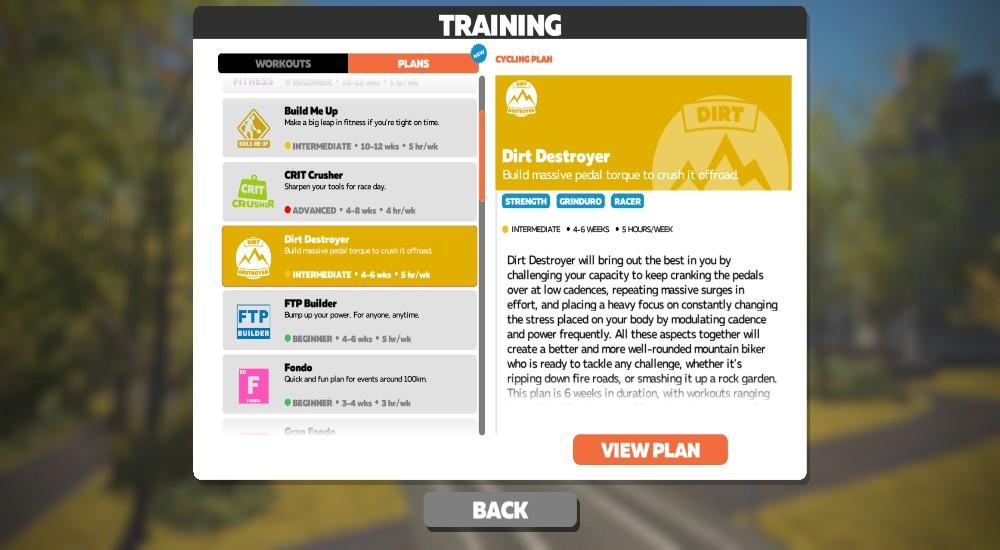
In the Dirt Destroyer training you cycle with a lot of resistance, so you have to deliver a lot of power with a low cadence. This is also common when you go off-road cycling.
In addition to road bikes, you can buy mountain bikes and gravel bikes in Zwift's Drop Shop with your hard-earned drops. Whether you want a Canyon Inflite, a Canyon Lux or a Specialized Epic, in Zwift it can become "reality"!
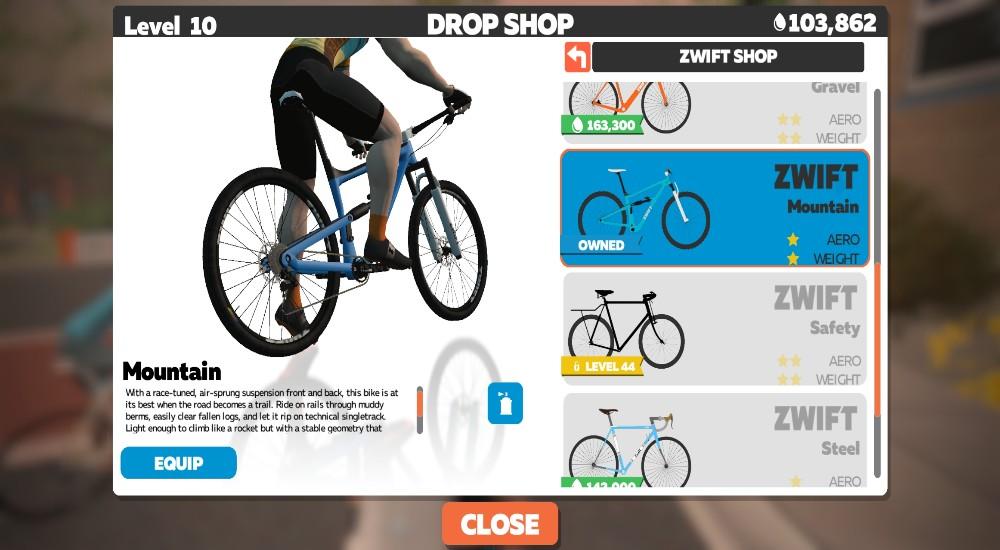
The more advanced turbo trainers also offer a whole new dimension to Zwifters who like to cycle off-road. These smart trainers can simulate the surface you're cycling on by vibrating. This gives you the feeling that you are riding on a gravel path or on a trail!
Zwift Calendar
The only downside to all the worlds in Zwift is that you can't ride in them at all times. Different maps are available every few days. Watopia is always available, in combination with two of the maps mentioned above. Every two or three days there will be other maps available.

For example, you can cycle in Watopia, London and Yorkshire on Mondays and Tuesdays, and in Watopia, France and Paris on Wednesdays and Thursdays. Do you want to know in advance when you can cycle in Innsbruck or New York? Checkyour Zwift menu or take a look at the Zwift Calendar.
Alpe d'Huez on Zwift: Alpe du Zwift
Many fanatical cyclists had been waiting for an expansion on a huge and long climb for a long time. Eventually, Zwift introduced Alpe du Zwift. This is an almost exact copy of Alpe d'Huez, allowing you to now defy the 21 iconic turns in a virtual landscape as well.

The map of Alpe du Zwift corresponds precisely to the real Alpe d'Huez. The length is the same, and the percentages of the gradient are very similar. Cyclists who have also climbed the real mountain generally think that the virtual version even is a little tougher and a little more irregular concerning the gradient.

The climb itself is fun, of course, but there has to be something to please the eye as well. First off, there's a custom mini-map at the top-right of your screen. The 21 turns are numbered, and you get a star after each completed turn. A countdown always has a motivating effect.

Luckily, there is enough to see while going uphill. Castles, forest activity and occasionally a beautiful long view. And depending on the time of day, you can also watch the sunset or sunrise.

During our first ride it was night on top of the mountain and we even saw bits of the northern lights…
Descending like a pro
But there is more waiting for you on the top. When you pass the finish arch, you randomly unlock a helmet, a kit, or a set of wheels. But perhaps the biggest reward after reaching the top is the descent. You can enjoy that after your hard work.

When descending, you’re free coast all the way down! In fact, we just went to make some tea for ourselves. Standing next to your trainer with a cup of tea in your hands while you're doing well over 70 km/h is a nice experience too.

Are you going faster than 56 kilometres per hour while keeping your legs still? After a few seconds, your avatar will change into the cycling position you know from the pros, the supertuck. So with your butt on the top tube for an even greater aerodynamic advantage. And the fact that you cannot make a steering error is very nice, so in Zwift it is safe...

For Alpe du Zwift alone, it is already worth reaching level 12. In the future, there will be more additions that require a minimum level, so make sure to keep progressing!
Zwift training sessions and workouts
Zwift is not only a lot of fun, it is also a great way of completing workouts or training sessions. Since your data is being recorded very accurately and there are no external factors to take into consideration, you can train with great levels of precision.

There is a whole range of pre-made training plans available in Zwift. With these, you can work on your endurance or on improving your FTP.

By regularly doing training sessions, you will not only get better but you can also enter into races at higher levels. This is great if you love a challenge. You can start a training session on the home screen when you're starting Zwift.
Flexible training with Zwift training plans
Zwift is not only a lovely way to continue cycling in winter, but also works very well as a training tool. You can finish individual training courses, or you can choose a real training plan. The training plans have been compiled in collaboration with top athletes and coaches and will make your training even more professional.
A single training course is called a workout. Depending on what you want to train, you choose an exercise that suits you.
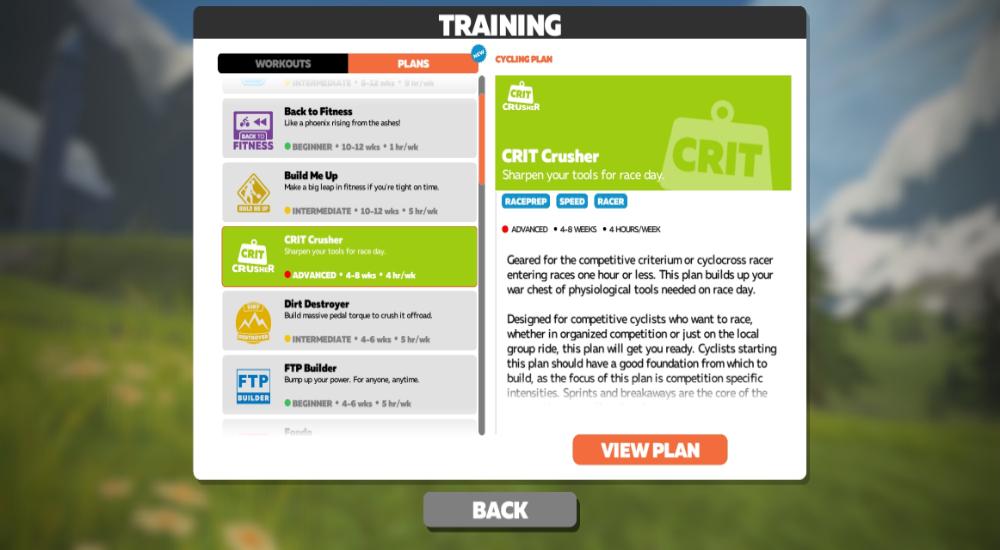
Do you want to work through a structured training plan? Then you can use the flexible Zwift Training Plans. Here you can choose different types of training plans that fit your training goal. This can be an ultra-endurance ride, but also a simple training session to stay in shape, for example.
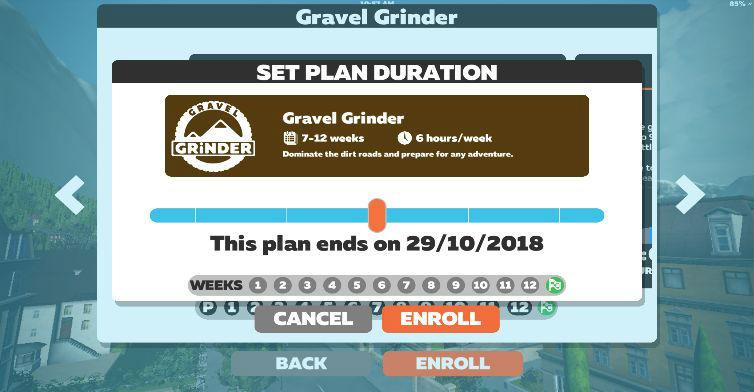
The great thing about Zwift’s training plan is that it is very flexible. You can choose how many weeks you want to follow a training plan. The intensity is then adjusted where necessary.
At Zwift, they even take your real life into account. Is a workout not convenient for you? Then you do the training a day later! The training plan will adjust itself automatically. And if the weather is too beautiful for indoor training with Zwift, you can just check off your training for that day.
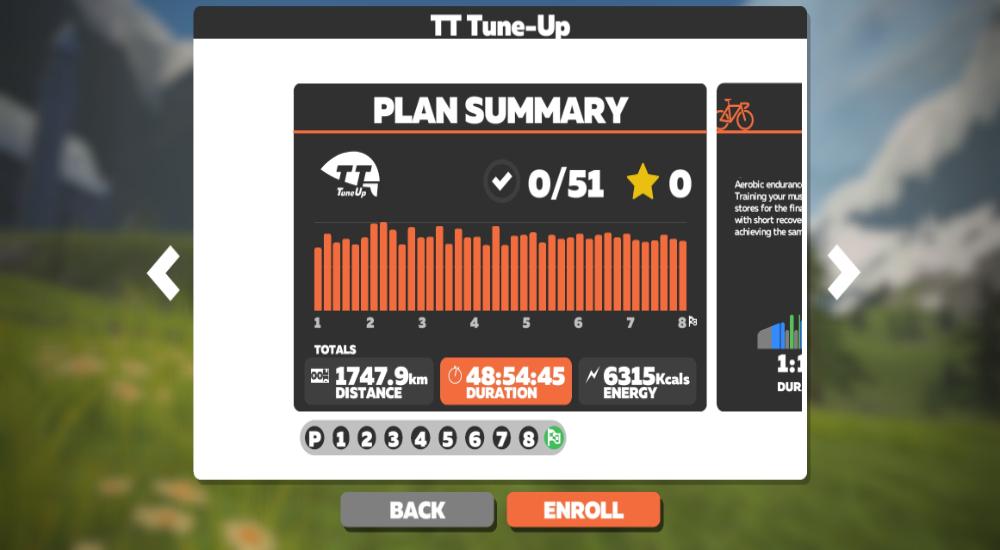
Zwift is constantly expanding its training plans. You will soon be able to choose from a bigger selection of training plans. Unfortunately, you can only have one active training plan per account. When you switch from one plan to another, you lose the data of the old training plan.
Racing and training at your own level
One of the great and interactive things about Zwift is that you can compete in group rides and races. In order to make sure that everyone can compete at their own level, there are five different levels to choose from.

Your level is based on how many Watts you can produce per KG of body weight. This way you can compete against fellow cyclists that are at the same level as you, which makes competing a lot more fun.
Once you know how many Watt/KG you can produce after a few rides on Zwift, you can easily select a race at your level. Do you want to know exactly what your level is? Take an FTP test on Zwift.
Race levels on Zwift
- A: 4+ w/kg
- B: 3.2 - 3.9 w/kg
- C: 2.5 - 3,1 w/kg
- D: 1 - 2.4 w/kg
Generally speaking you could say that D-level is for novice riders. C is for more experienced cyclists. B is for advanced riders, and A-level events are for experts.

You can determine at what level you want to ride. Do you find yourself between levels and wanting a challenge? Then go one level up. All that can go wrong is that you cannot keep up and get dropped. Nobody will mind.
Give kudos and meet up with friends with Zwift Companion
You can easily operate Zwift from your computer. But if you want to make quick and easy adjustments on the go, then the Zwift Companion is very useful.

Simply download the app for an Android or Apple smartphone in the App store. Make sure that your smartphone is connected to the same wifi network as your computer. When you start the app, you are presented with a list of people currently on Zwift.
You also get to see a list of events on the calendar, which is convenient when planning your next training. In addition, it also shows you your most recent activities.

When using the app while in-game, you get a menu with several buttons you can use during your ride. For one, you can easily capture screenshots with it. Although the landscape is virtual, at times it is too beautiful not to share. It is also easy to give kudos or to change directions using the app.
Meet up with your friends and ride the same route
Just like in the real world, cycling in Zwift is more fun with friends. Via Zwift Companion you can easily meet up with one or more of your friends. Go to the profile of one of your friends and click on create meetup with [their name].
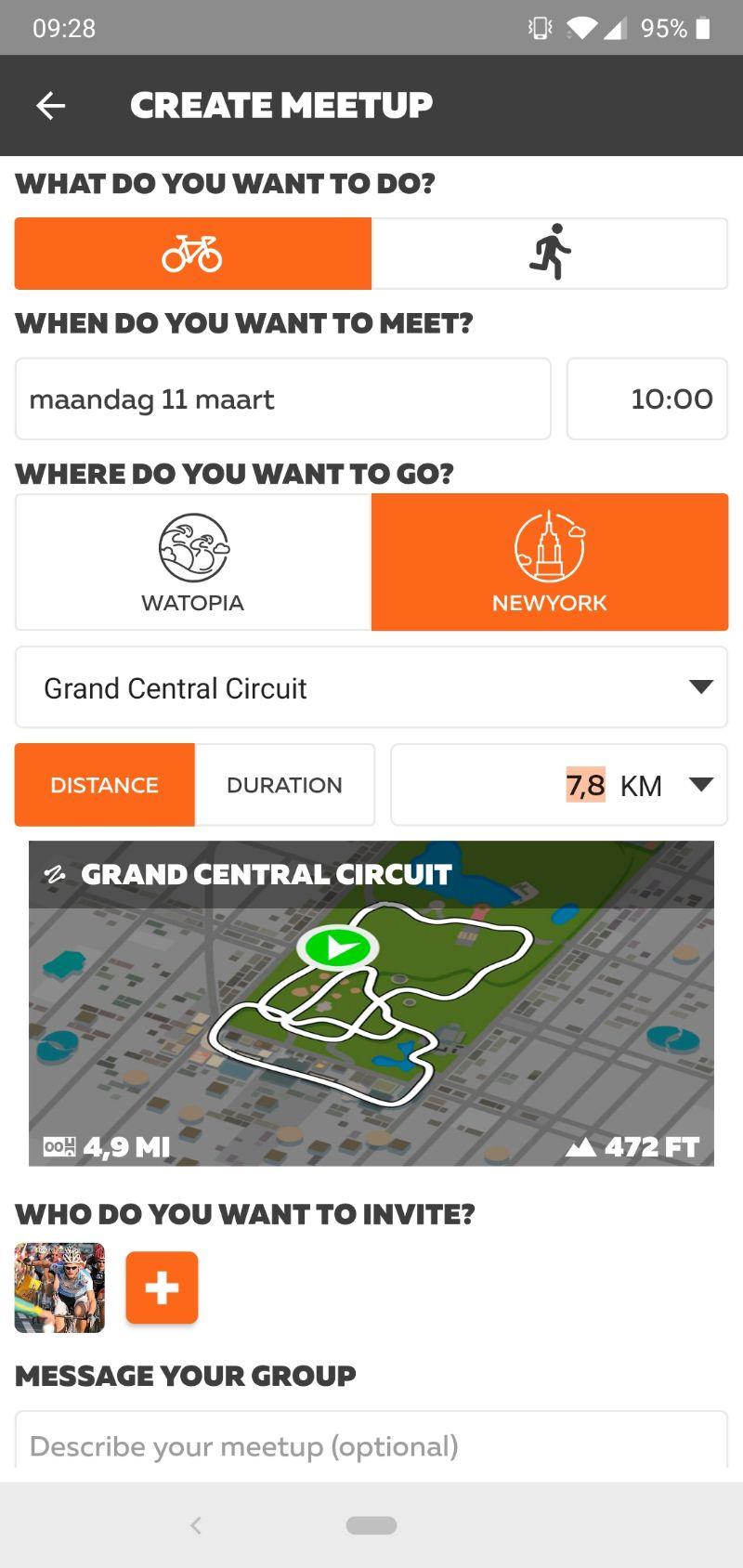
You will then see a new menu where you can set the date, choose a map, route or distance. At the very bottom of your screen you can add more people to your Meetup. There is no limit to the number of people you can add.
When you are ready, the invited cyclists get a push notification in their Zwift Companion App.
Hacks and Add-ons for Zwift – ride where you want, when you want
Officially, it is only possible to cycle in Watopia and in the worlds that are active according to the calendar. Are you completely addicted to a certain world, but do you think it is not available often enough?
Fortunately there is a unofficial add-on available with which lets you pick any map; Zwift-preferences. This add-on is currently only available for Windows computers, and is not supported by Zwift.

With this add-on, you can pick your favourite map and even determine what route you are going to ride on which map as standard. The programme is simple and easy to use, but regardless of our own positive experiences, the installation and use of it is still at your own risk.
In addition to the useful map hack for Zwift, Zwift Preferences also offers a couple of other useful tools. For example, you can always have Zwift's window displayed in the foreground. Or you can set up convenient hotkeys to operate Zwift without a mouse. But here too, they are not official add-ons, and there is no guarantee that they will work and will continue to work.
Achievements to challenge yourself with
There’s a number of official achievements you can obtain. Things like symbolic milestones, such as a 100 kilometre ride, or when you put out 500 or maybe even 1000 Watts. Or even more fun, if you reach 100 km/h down a virtual descent.

ome achievements, like cycling around the volcano 5, 10 or even 25 times, can be hard to obtain. However, these will motivate you to keep challenging yourself. You can see which achievements you have already obtained by clicking on the medal in the pause menu while playing.
If you obtain an achievement, it will be shown prominently on screen during your ride.
Extra challenges
In order to make things even more engaging, there are a number of challenges you can complete within Zwift. In some cases you can unlock nice extra gear upon completion, such as the Trek Emonda when you have climbed a total elevation that is equal tomount Everest. Currently there are three challenges you can select.

- Mount Everest challenge, climb a total of 8.850 metres
- Ride California, ride a total of 1.283 kilometres
- Tour Italy, cycle a total of 2000 kilometres
You can only make progress in one challenge at a time, and the amount of elevation covered only counts for a single challenge. You can select a challenge when you log on to Zwift for the first time.
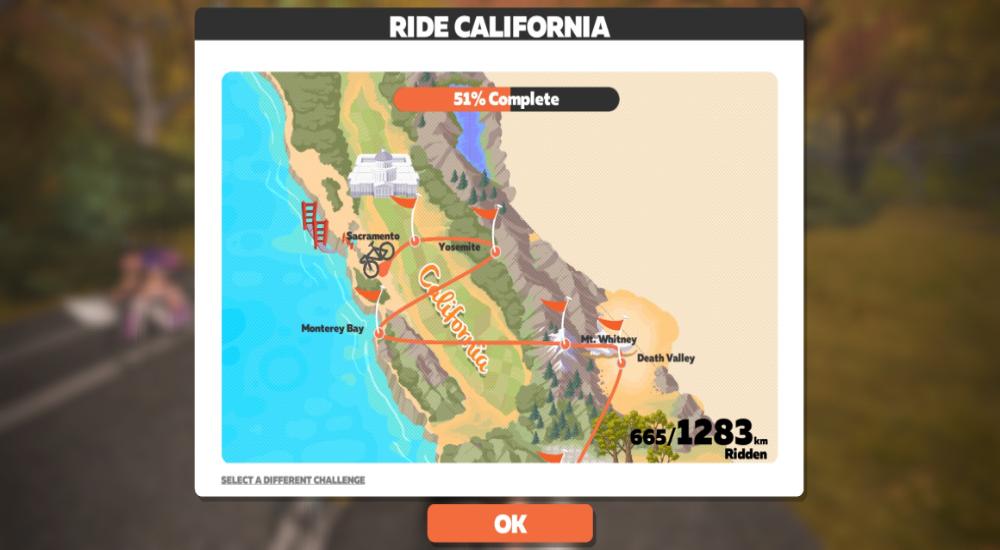
Do you want to change your challenge? You can do so by pausing your ride. Then click on the active challenge and you can change it. One very special challenge, which you will not be unlocked until later on, is the Mount Everest challenge.
If you have hit a total of 50 kilometres of climbing in Zwift and you've selected the Everest challenge, you can unlock the Zwift Concept Z1 (a.k.a. Tron Bike). This is a road bike with wheels that light up and also happens to be really fast. When riding on this bike you canshow off that you have already completed this tough challenge.
What does a Zwift subscription cost?
Naturally, Zwift is not free. The subscription costs £12.99/month. You can cycle as often as you want and as much as you want on Zwift. Don't want your subscription to be active during the summer? Do not worry, your performance, covered kilometres and achievements will be preserved on your account, even when your subscription has ended.

Zwift can be cancelled after each month and you can buy a subscription online. Many cyclists in Europe get a Zwift subscription between October and April.
This means you can train all winter and you don't have to pay for a service you don't use in the summer. However, because Zwift is being used as a training tool more and more, you can also opt for a yearly subscription.
How can I start using Zwift in 6 steps? (TLDR)
Just want to use Zwift, and don’t really care about Strava, jerseys, group rides, races and everything else Zwift has to offer? Do you want to get going as quickly as possible, and you do not care much for all the technical stuff?
You can get going with Zwift in just 6 steps. For those who are as quick with a PC as they are on a bike, below in 6 quick steps our How-To Zwift.
How-To Zwift in 6 steps
- Buy a suitable, interactive turbo trainer or sensors
- Buy suitable ANT+ or a Bluetooth dongle
- Install Zwift on your computer, smartphone or tablet
- Create a Zwift-profile
- Start a ride and pair your trainer and sensors
- Ride on!
Mees Janssen
I am very occupied with everything that has to do with cycling in my spare time. The fact that I get to do this during my job as well makes it all the more special. Since I live in Arnhem, I like to go cycling in my “backyard” (de Posbank) with my road bike or mountain bike. Besides cycling myself, I also love to watch professional cycling on the tv. My television is doing overtime during the summer, because I like to follow all the big cycling tours like the Giro, the Tour de France and the Vuelta. It may come as no surprise that when the Giro d´Italia crossed Arnhem in 2016, I was over the moon!
Related posts

How To Plan a Route Using Komoot? [How-To]
27 March 2023Planning and finding your own cycle routes sounds more complicated than it actually is ...

Do your own bike maintenance work! [Do It Yourself Tips]
7 February 2023Buying a new road, mountain or gravel bike is one thing. Maintaining your bike properly is another ...

Replace the stem of your road bike in 11 steps [Bike Techcenter]
26 April 2022For road cyclists, being comfortable on your bike is of the utmost importance ...
 Nederland
Nederland België
België Deutschland
Deutschland United Kingdom
United Kingdom Finland
Finland Ireland
Ireland Luxembourg
Luxembourg Portugal
Portugal Poland
Poland Österreich
Österreich France
France España
España Italia
Italia Sverige
Sverige Danmark
Danmark